Login to the check scanning system if you are not already logged in. You will see a list of all open batches:
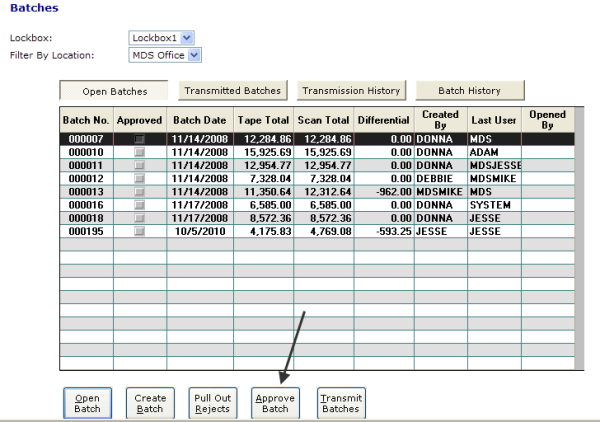
|
Click on the batch to approve. Then click Approve Batch. The Analyzing Batch window will open:
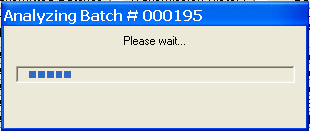
The Print Batch Report window will open:
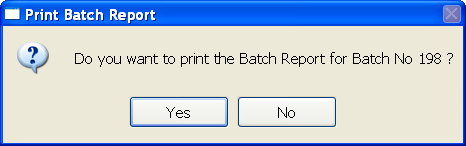
Click Yes to Print a report. Click No if you do not need a hardcopy report at this time. Reports can always be printed at a later time. You are now ready to Transmit the Batch. To transmit this batch and all other batches that are Approved, click Transmit Batches. see "Transmitting the Batch to the Processor" for detailed instructions.
Depending on how your system is setup, this report will basically show a list of clients' payments, along with pertinent information such as the routing and account info, check type, and amount for each client.
